14장. 가상호스트 고급기법¶
이 장에서는 가상호스트를 활용하여 서비스를 유연하게 구성하는 여러 기법에 대해 설명한다.
가상호스트는 보통 원본(Domain 또는 IP목록)과 1:1로 구성되는 것이 기본이다. 하지만 상황에 따라 대표 가상호스트를 여러 하위 가상호스트로 분기하거나, 반대로 독립적인 여러 가상호스트를 하나의 서비스로 포장해야 하는 경우도 발생한다. 각 기능에 따라 클라이언트 통계 / Access 로그 의 정책이 다를 수 있음을 유의해야 한다.
URL 전처리¶
정규표현식 을 사용하여 요청된 URL을 변경한다. URL전처리가 설정되어 있다면 모든 클라이언 요청(HTTP 또는 File I/O)은 반드시 URL Rewriter를 거친다.

URL Rewriter를 통과해야 가상호스트에 갈 수 있다.
만약 URL Rewriter에 의해 접근하려는 Host이름이 변경되었다면 클라이언트 HTTP요청의 Host헤더가 변경된 것으로 간주한다. URL 전처리는 가상호스트 설정(vhosts.xml)에 설정한다. 대부분의 설정이 가상호스트에 종속되지만, URL전처리의 경우 클라이언트가 요청한 Host의 이름을 변경할 수 있으므로 가상호스트와 같은 레벨로 설정한다.
# vhosts.xml
<Vhosts>
<Vhost ...> ... </Vhost>
<Vhost ...> ... </Vhost>
<URLRewrite ...> ... </URLRewrite>
<URLRewrite ...> ... </URLRewrite>
</Vhosts>
멀티로 설정할 수 있으며 순차적으로 정규표현식 일치 여부를 비교한다.
# vhosts.xml - <Vhosts>
<URLRewrite AccessLog="Replace">
<Pattern>www.exmaple.com/([^/]+)/(.*)</Pattern>
<Replace>#1.exmaple.com/#2</Replace>
</URLRewrite>
<URLRewrite>URL전처리를 설정한다.
AccessLog (기본: Replace)속성은 Access로그에 기록될 URL을 설정한다.Replace인 경우 변환 후 URL(/logo.jpg)을,Pattern인 경우 변환 전 URL(/baseball/logo.jpg)을 Access로그에 기록한다.<Pattern>매칭시킬 패턴을 설정한다. 한개의 패턴은 ( ) 괄호를 사용하여 표현된다.<Replace>변환형식을 설정한다. 일치된 패턴에 대해서는 #1, #2와 같이 사용할 수 있다. #0는 요청 URL전체를 의미한다. 패턴은 최대 9개(#9)까지 지정할 수 있다.
처리량은 10장. 모니터링 & 통계 로 제공되며 URL 전처리 성공 으로도 확인할 수 있다. URL전처리는 Trimming , MP4 HLS 등 다른 기능들과 결합하여 표현을 간결하게 만든다.
# vhosts.xml - <Vhosts>
<URLRewrite>
<Pattern>example.com/([^/]+)/(.*)</Pattern>
<Replace>example.com/#1.php?id=#2</Replace>
</URLRewrite>
// Pattern : example.com/releasenotes/1.3.4
// Replace : example.com/releasenotes.php?id=1.3.4
<URLRewrite>
<Pattern>example.com/download/(.*)</Pattern>
<Replace>download.example.com/#1</Replace>
</URLRewrite>
// Pattern : example.com/download/1.3.4
// Replace : download.example.com/1.3.4
<URLRewrite>
<Pattern>example.com/img/(.*\.(jpg|png).*)</Pattern>
<Replace>example.com/#1/STON/composite/watermark1</Replace>
</URLRewrite>
// Pattern : example.com/img/image.jpg?date=20140326
// Replace : example.com/image.jpg?date=20140326/STON/composite/watermark1
<URLRewrite>
<Pattern>example.com/preview/(.*)\.(mp3|mp4|m4a)$</Pattern>
<Replace><![CDATA[example.com/#1.#2?&end=30&boost=10&bandwidth=2000&ratio=100]]></Replace>
</URLRewrite>
// Pattern : example.com/preview/audio.m4a
// Replace : example.com/audio.m4a?end=30&boost=10&bandwidth=2000&ratio=100
<URLRewrite>
<Pattern>example.com/(.*)\.mp4\.m3u8$</Pattern>
<Replace>example.com/#1.mp4/mp4hls/index.m3u8</Replace>
</URLRewrite>
// Pattern : example.com/video.mp4.m3u8
// Replace : example.com/video.mp4/mp4hls/index.m3u8
<URLRewrite>
<Pattern>example.com/(.*)_(.*)_(.*)</Pattern>
<Replace>example.com/#0/#1/#2/#3</Replace>
</URLRewrite>
// Pattern : example.com/video.mp4_10_20
// Replace : example.com/example.com/video.mp4_10_20/video.mp4/10/20
패턴표현에 XML의 5가지 특수문자( ” & ‘ < > )가 들어갈 경우 반드시 <![CDATA[ … ]]>로 묶어주어야 올바르게 설정된다. 13장. WM (Web Management) 을 통해 설정할 때 모든 패턴은 CDATA로 처리된다.
Facade 가상호스트¶
<Alias> 는 가상호스트의 별명만을 추가하는 것이므로 통계와 로그가 분리되지 않는다.
가상호스트는 공유하지만 도메인에 따라 클라이언트 통계 와 Access 로그 를 분리하고 싶은 경우 Facade가상호스트를 설정한다.
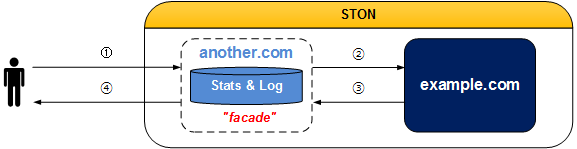
facade는 통계와 로그만 수집한다.
# vhosts.xml - <Vhosts>
<Vhost Name="example.com">
...
</Vhost>
<Vhost Name="another.com" Status="facade:example.com">
...
</Vhost>
Status 속성의 값을 facade: + 가상호스트 로 설정한다.
예제의 경우 클라이언트 통계 와 Access 로그 는 example.com이 아닌 클라이언트가 요청한 도메인인 another.com으로 수집된다.
Sub-Path 지정¶
한 가상호스트에서 경로에 따라 다른 가상호스트가 처리하도록 설정할 수 있다.
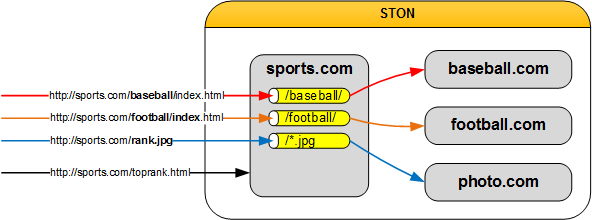
통계/로그는 요청을 최종처리한 각각의 가상호스트에 기록된다.
# vhosts.xml - <Vhosts>
<Vhost Name="sports.com">
<Sub Status="Active">
<Path Vhost="baseball.com">/baseball/<Path>
<Path Vhost="football.com">/football/<Path>
<Path Vhost="photo.com">/*.jpg<Path>
</Sub>
</Vhost>
<Vhost Name="baseball.com" />
<Vhost Name="football.com" />
<Vhost Name="photo.com" />
<Sub>경로나 패턴이 일치하면 해당 요청을 다른 가상호스트로 보낸다. 일치하지 않는 경우만 현재 가상호스트가 처리한다.Status (기본: Active)Inactive인 경우 무시한다.<Path>클라이언트가 요청한 URI와 경로가 일치하면Vhost로 해당 요청을 보낸다. 값은 경로 또는 패턴만 가능하다.<Path Vhost="baseball.com">baseball<Path> <Path Vhost="photo.com">*.jpg<Path>
위와 같이 입력해도 각각 /baseball/과 /*.jpg로 인식된다.
예를 들어 클라이언트가 다음과 같이 요청했다면 해당 요청은 가상호스트 football.com이 처리한다.
GET /football/rank.html HTTP/1.1
Host: sports.com
Redirect 추적¶
원본서버에서 Redirect계열(301, 302, 303, 307)로 응답하는 경우 Location헤더를 추적하여 콘텐츠를 요청한다.
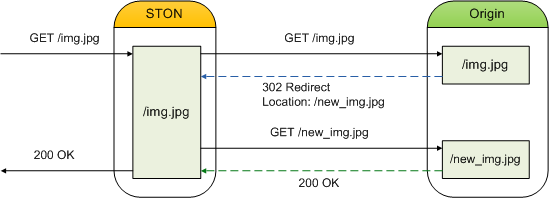
클라이언트는 Redirect여부를 모른다.
# server.xml - <Server><VHostDefault><OriginOptions>
# vhosts.xml - <Vhosts><Vhost><OriginOptions>
<RedirectionTrace>OFF</RedirectionTrace>
<RedirectionTrace>OFF (기본)3xx 응답으로 저장된다.ONLocation헤더에 명시된 주소에서 콘텐츠를 다운로드 한다. 형식에 맞지 않거나 Location헤더가 없는 경우에는 동작하지 않는다. 무한히 Redirect되는 경우를 방지하기 위하여 1회만 추적한다.
가상호스트 링크¶
콘텐츠가 여러 원본에 분산되어 있다면, 가상호스트 링크를 활용하여 콘텐츠가 통합되어 있는 것처럼 서비스가 가능하다. 특히 On-Premise에서 클라우드로 스토리지를 마이그레이션하거나, 스토리지의 용량, 비용 등의 이유로 콘텐츠가 분산되어 있는 환경에서 유용하다.
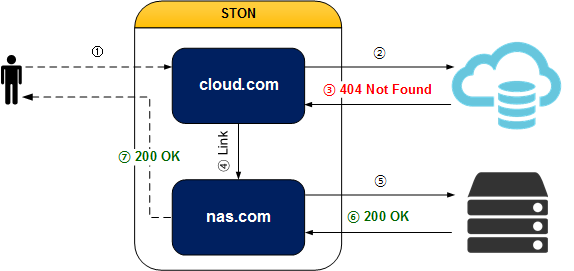
cloud.com에 없는 콘텐츠는 nas.com이 처리한다.
# vhosts.xml - <Vhosts><Vhost>
<VhostLink Condition="...">...</VhostLink>
<VhostLink>요청을 위임할 가상호스트 이름. 콘텐츠에 대한 원본 응답이Condition을 만족하면 지정된 가상호스트로 요청을 위임한다. 단 하나만 설정할 수 있다.ConditionHTTP 응답코드/패턴(1xx, 2xx, 3xx, 4xx, 5xx), fail(원본에서 캐싱하지 못한 경우)
클라이언트 요청이 다른 가상호스트로 위임되더라도 클라이언트 통계 와 Access 로그 는 클라이언트가 접근한 가상호스트에 기록된다.
Note
링크 관계에 있는 가상호스트 설정이 다를 경우 의도치 않게 동작할 수 있음을 주의한다. 가상호스트 링크가 A(단순 캐싱) -> B(이미지 압축)로 맺어져 있다면, A에서 처리된 이미지는 압축되지 않지만 B에서 처리된 이미지는 압축된다.
예를 들어 nas.com의 콘텐츠를 cloud.com으로 이전 중일 경우, cloud.com에 없는(=404 Not Found) 콘텐츠에 대해서만 nas.com으로 요청을 보낼 수 있다. 아래의 경우 요청이 nas.com에 의해 처리되더라도 클라이언트 통계 와 Access 로그 는 cloud.com에 기록된다.
# vhosts.xml - <Vhosts>
// cloud.com에 없는(=404 Not Found) 콘텐츠는 nas.com에서 서비스한다.
<Vhost Name="cloud.com">
<VhostLink Condition="404">nas.com</VhostLink>
</Vhost>
<Vhost Name="nas.com">
</Vhost>
Access 로그 의 vhostlink 필드를 통해 클라이언트 요청이 어느 가상호스트에서 처리되었는지 알 수 있다. “-” 는 요청이 링크되지 않았음을 의미하며 “nas.com” 은 해당 요청이 링크되어 nas.com에서 처리되었음을 의미한다.
#Fields: date time s-ip cs-method cs-uri-stem ...(중략)... vhostlink
2016.11.24 16:52:24 220.134.10.5 GET /web/h.gif ...(중략)... -
2016.11.24 16:52:26 220.134.10.5 GET /favicon.ico ...(중략)... nas.com
링크가 여러 번 발생했다면 “+”를 구분자로 링크된 모든 가상호스트가 명시된다. 이 경우 가장 마지막에 위치한 가상호스트가 최종 요청을 처리한 가상호스트이다.
다음과 같이 여러 가상호스트를 다른 조건으로 링크할 수 있다.
# vhosts.xml - <Vhosts>
// 원본서버가 5xx로 응답했거나 캐싱하지 못했을 때(=fail) 해당 요청을 bar.com에게 위임한다.
<Vhost Name="foo.com">
<VhostLink Condition="5xx,fail">bar.com</VhostLink>
</Vhost>
// 원본서버가 4xx로 응답했을 때 해당 요청을 helloworld.com에게 위임한다.
<Vhost Name="bar.com">
<VhostLink Condition="4xx">helloworld.com</VhostLink>
</Vhost>
// 원본서버에서 403, 404 또는 5xx로 응답했을 때 해당 요청을 example.com에게 위임한다.
<Vhost Name="helloworld.com">
<VhostLink Condition="403,404,5xx">example.com</VhostLink>
</Vhost>
// 더 이상 위임하지 않는다.
<Vhost Name="example.com">
</Vhost>
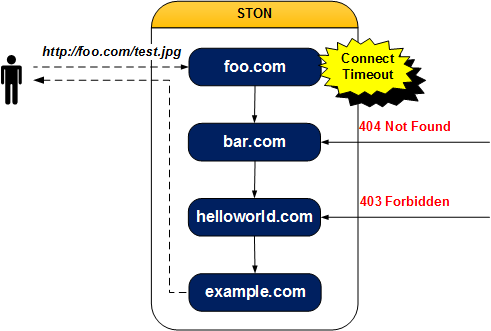
억지스럽지만 가능하다.
위 예제의 경우 foo.com의 Access 로그 는 다음과 같다.
#Fields: date time s-ip cs-method cs-uri-stem ...(중략)... vhostlink
2016.11.24 16:52:24 220.134.10.5 GET /test.jpg ...(중략)... bar.com+helloworld.com+example.com
다음의 경우 링크는 즉시 중단된다.
- 대상 가상호스트가 존재하지 않는 경우 (foo.com -> ?)
- 자기 자신을 대상 가상호스트로 지정한 경우 (foo.com -> foo.com)
- 재귀링크(Recursive Link)가 발생한 경우 (foo.com -> bar.com -> foo.com)